Changelog
Follow up on the latest improvements and updates.
RSS
Flexible Template
This is a new script template option with minimal instructions. It's useful if you already have a specific structure in mind for your videos, or if you find the preset templates like Educational or Documentary are getting in the way of your writing. It's also recommended if you are remixing a video, since the video itself will have a lot of structure to analyze.
"Clone from Video" Template
When creating a new template, you now have the ability to generate it based on one or more existing YouTube videos. This basically allows you to clone the structure of those videos to create new scripts with the same structure. You can enter a single video, or up to 5 videos. I personally believe less is more in terms of the number of videos to analyze - but the option is there.
Starred Research
You can now star your research sources so they are added to your chat threads automatically. Starred research lives within the context of a channel, meaning it is basically like your global knowledge for the channel itself. This is super useful especially for educational channels where you want to always have some knowledge available about who you are and what your channel is about.
Check out the video below for the full explanation of this features.
We’ve just released a new Starred Research feature in the chat workflow.
You’ll now see a ⭐ icon next to each research source when you open the research window inside a chat. Click the star to add that source to your Starred Research list.
Once starred, those sources will automatically be included in any new chats you create for that channel. You can still remove individual sources from a specific chat if needed.
You can view and manage all of your starred sources anytime on the Research page for your channel.
Gemini 3.0 Pro is now available as a draft writing model in Subscribr!
This model absolutely CRUSHES almost every benchmark.
I wrote one script with it and was pleasantly surprised with the output.
I recommend giving it a try.
-Gil
GPT 5.1 and Claude 4.5 Sonnet are now available in Subscribr. You can select them from the model picker when creating your scripts in the canvas.

Check out the new Competitors page, which enables you to view recent outliers from all your top competitors. You'll find Competitors linked from your Channel page.
Subscribr will start you off with a list of competitor channels, which you can easily customize.
You can also enable emails so you get notified once a week when your competitors post new outliers.
Introducing Vibe Scripting
We're thrilled to announce the biggest update to Subscribr yet. V3 transforms how you create YouTube scripts with a brand new approach:
Vibe Scripting
. ✨ What's New in V3
🎯 Vibe Scripting - Chat Your Way to Viral Scripts
No more wrestling with prompts or staring at blank pages. Just chat with Script Bot about your video idea, and watch as it transforms your conversation into a viral-ready script that actually sounds like you. You don't fight the AI anymore - you vibe with it.
💬 Real-Time Canvas Editing
See your script come alive as you chat. Our new side-by-side interface lets you watch your script write itself in real-time, with Canvas mode for instant editing and refinement as you go.
📤 Seamless Export & Creation
Export to Word or Google Docs, or use our built-in teleprompter to start recording immediately. Average time from idea to finished script: just 12 minutes.
🎉 Try Subscribr V3 Today
Subscribr v3 is available to all customers and trial users at no charge through Thursday, October 2nd at 1pm CST.
🎉 Looking for the Script Builder?
If you prefer Subscribr's previous approach to scriptwriting, don't worry! You can access the classic Script Builder from within your channel. Just visit Channels => Your Channel and click the Classic Builder button.
A recent update broke many of the Intel search filters for channels and videos.
This update has been rolled back.
Searching should be nice and smooth again for the many filter options like number of subscribers, publish date, etc.
Sorry for the inconvenience everyone.
You can now add PDF documents, Word files, text files, and images directly to your script research.
This means:
No more switching between apps to reference your source materials
Less time spent copying and pasting from documents
Better organization of all your research in one place
Faster research workflows when creating scripts

Simply go to the Research tab in your script builder, click "Add Document," and select "Upload a file."

Choose any PDF, Word document, text file, or image (up to 10MB), and we'll automatically extract the content and add it to your research collection.

Complete Research Flexibility
With this update, you now have five powerful ways to add research to your scripts:
Upload Files: Add PDFs, Word docs, text files, and images directly (NEW!)
Add Links: Import content from websites and articles
Add Videos: Extract and use YouTube video transcripts
Type/Paste Text: Manually add research text
Add Starred: Reuse research from your channel's collection
This enhancement is available to all Subscribr users across every plan level, so you can start using it immediately.
This MAJOR new feature is currently in public beta.
It's available to all Subscribr customers on the Creator plan or above.
With Intel, you now have the perfect Ideation partner available to you directly in Subscribr.



Intel will help you explore profitable niches like no other tool.
It will also help you find outlier videos that you can repurpose for your own videos.
Rather than spending hundreds of dollars on other ideation tools like Viewstats and Nexlev, you can now get it all from Subscribr!
I also worked hard to bring something NEW to the table:
✅ Intel has a fun, easy to use natural language search method - rather than a million confusing filters like other tools. You literally just type in what you're looking for.
✅ The main page has a list of trending channels and videos, making it easy to uncover what's growing the fastest.
✅ Every channel and video you find in Intel is enriched with detailed data like the audience and topic.
✅ I'm proud to introduce a channel Velocity Score to uncover channels that are growing rapidly
✅ Channels have a Performance Overview that helps you very quickly understand what's working and not working for them
✅ When looking at a channel or video, you can click "Similar" to quickly find other YouTube content on the same topic.
✅ Each channel and video has a Remix button so you can very quickly remix the channel or video to create new content using Subscribr (COMING SOON)
✅ There is a handy bookmarking system so you can keep track of your favorite channels and videos. You can even tag them and add notes, all easily discoverable by your team.
✅ Want to explore the channel or video in more detail? Just click the Chat button to automatically open a new Ideation Chat session with the channel or video already added to the context.
Intel is currently tracking over 25,000 channels and 2,000,000 videos. That should be enough to find useful channel and video examples for most topics. But I can do better.
Now that the basic features are complete, I will be significantly ramping up the number of channels in the index.
And you can help!
If you search for @ChannelName"in Intel, and the channel doesn't yet exist in the index, it will be added for you and will automatically update as part of the index.
Intel is the ONLY YouTube ideation tool that gives YOU live access to the ability to expand the index and make it better. As more people use Intel, the better it will get.
Please keep in mind this is a public beta and will continue improving. As always, I welcome your feedback 🤘
Managing your YouTube presence in Subscribr is now easier than ever.
Audience Editing
By popular demand, you now have the ability to edit the audience avatar generated by Subscribr.
From your channel's Audience page, click the Actions button and select "Edit Avatar".

You'll able to edit each element of the avatar to make it perfect.
Custom Channels
The new Custom Channel feature lets you create a brand new channel in Subscribr by simply describing your target audience - perfect if you haven't launched your YouTube channel yet.

From your Channels page, click "Add Channel" and select the "Create Custom Channel" option.
After entering your channel name, description, and target audience, Subscribr will get to work creating a detailed audience avatar and channel voice perfectly suited to your audience.
Channel Linking
Perhaps you began using Subscribr by entering your competitor's channel. But now you have your own channel, and you'd like to switch the YouTube channel that Subscribr links to. You can accomplish this with the new Channel Linking feature.
To get started, head to your channel's Settings page. At the bottom you'll see a new Channel Connection section.
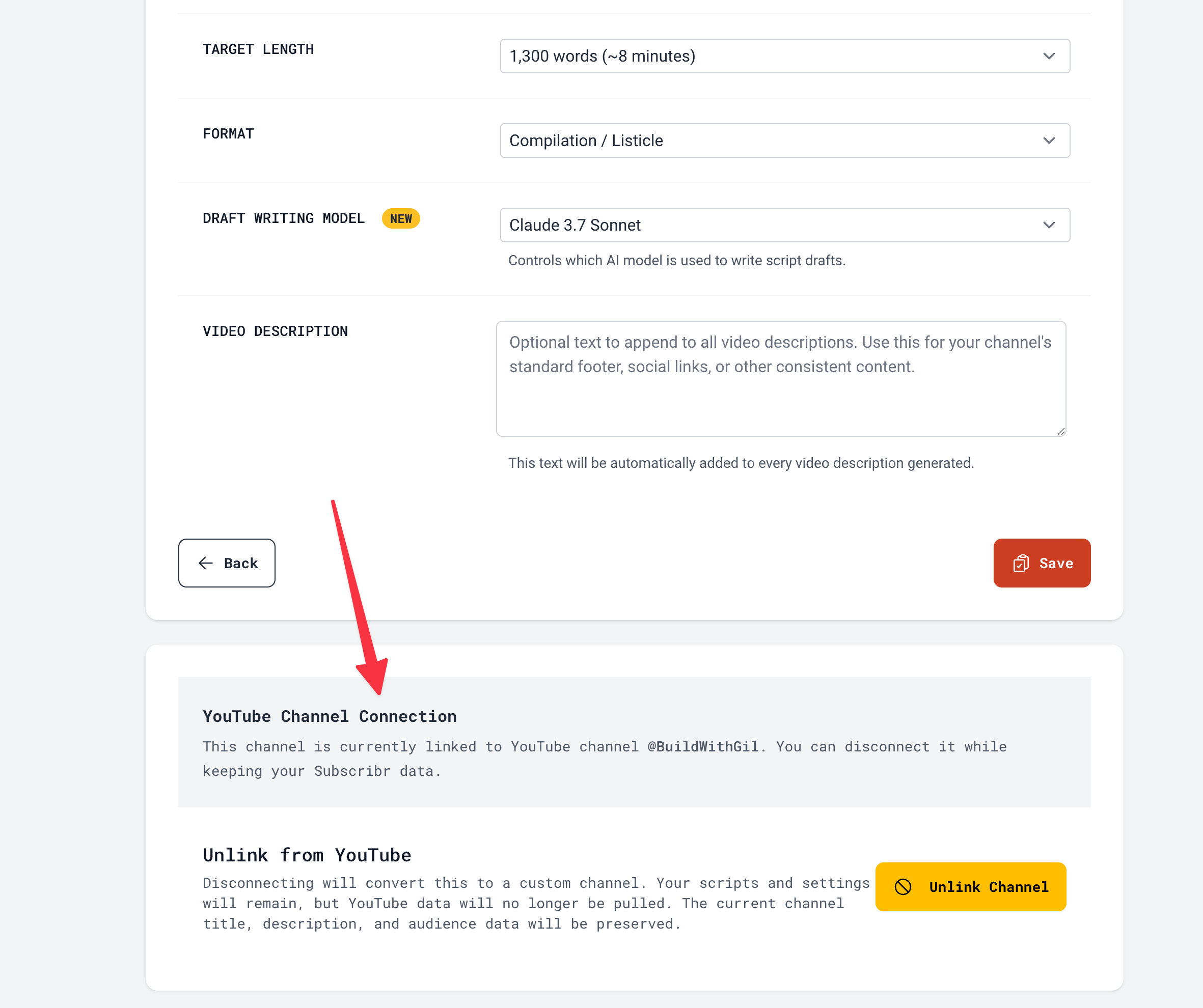
Click the Unlink Channel button to remove the direct link between your channel in Subscribr and the YouTube channel it's currently associated with. Don't worry - you won't lose any of your scripts or other settings.
Next, if you'd like to link your channel in Subscribr to a new YouTube channel, head down to the same section again and click Link Channel.

You'll be asked to enter the channel handle. You'll also have the option to keep your existing audience avatar, or to use one based on analyzing the content of the YouTube channel you're linking to. When in doubt, opt to keep your custom audience. You can always update it later if desired by clicking the "Refresh Audience" button on your audience page.

Load More
→